
iOS 17 has arrived. The most noteworthy feature of this year’s iPhone 15 is its new Type-C interface. 😁 However, our primary focus lies in Apple’s updates to the iOS system.
The display on the iPad is quite large.
YaoYao’s fitness data is stored in Apple’s HealthKit, which offers the advantage of enhanced privacy and security. However, there is a drawback in that the iPad has never had an Apple Health App, thus rendering YaoYao incompatible with it. I provided feedback to Apple in the past, and to my surprise, my wish was fulfilled with the introduction of iOS 17 this year. Thumbs up to Apple!
Although the iPad currently does not support connecting to an Apple Watch, which means that the pairing of an Apple Watch and an iPad is still not feasible, I might have to keep hoping for this feature. Apple’s disappointing decision. However, on a positive note, you can now enjoy the convenience of using AirPods with the iPad. The screen size is sufficient to enhance your viewing experience, even when engaging in activities such as jumping.
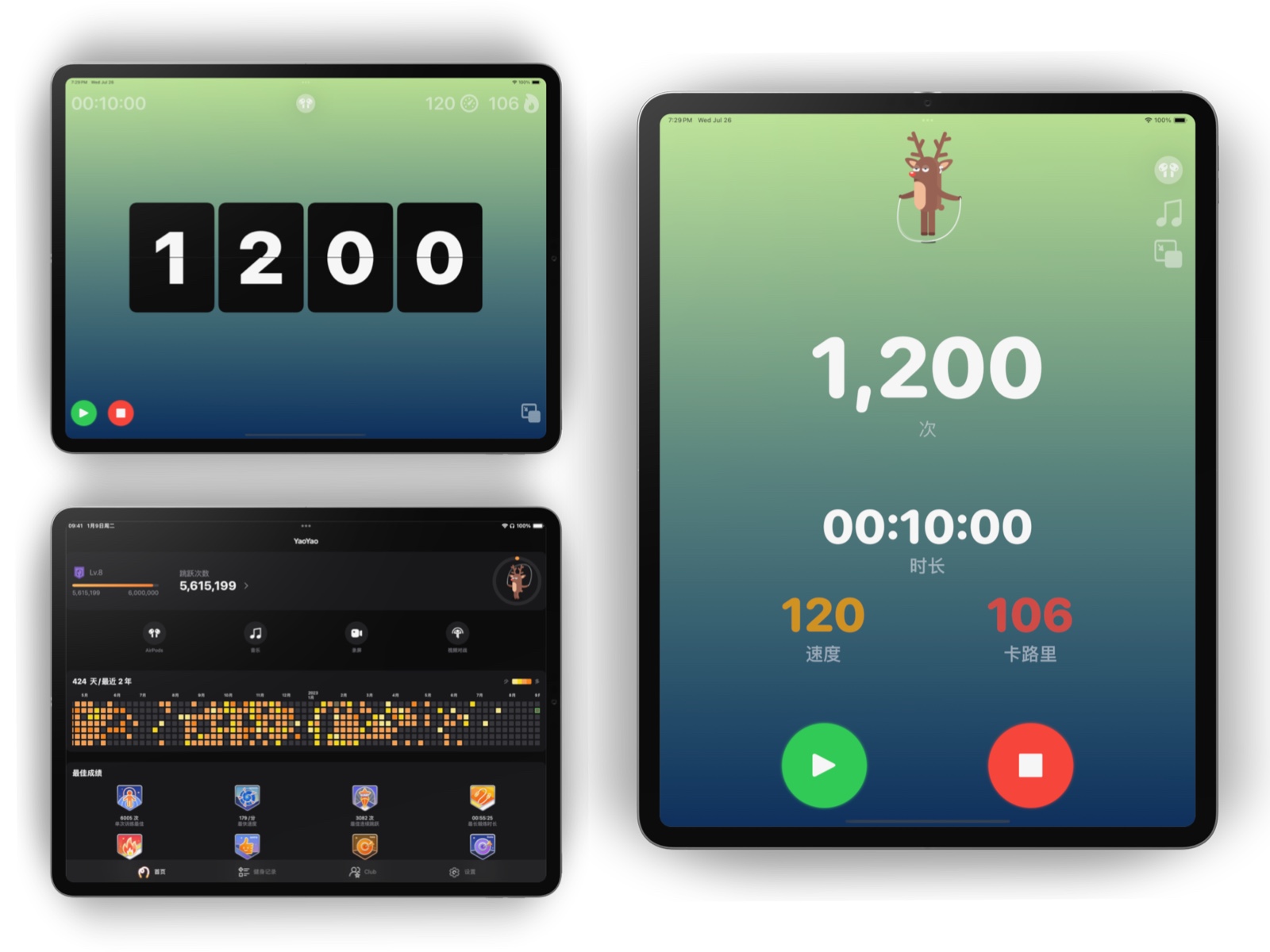
Take control of your workouts directly from the lock screen.
In iOS 17, once a workout is initiated on the Apple Watch, YaoYao will automatically show the Dynamic Island and provide real-time activity updates on the phone. Additionally, you have the option to tap “pause/stop” on the real-time activity to manage your training. Apple 👍

Standby Display
If the phone is being charged while working out, YaoYao will use the iOS 17 Standby feature to show information.
 I am thoroughly impressed with Apple’s Standby feature, which maximizes the functionality of the iPhone. It reminds me of how the watch conveniently displays the time while being charged, representing a remarkably natural and considerate design. Apple, thumbs up!
I am thoroughly impressed with Apple’s Standby feature, which maximizes the functionality of the iPhone. It reminds me of how the watch conveniently displays the time while being charged, representing a remarkably natural and considerate design. Apple, thumbs up!
SmartStack on watchOS
In watchOS 10, a new feature was introduced that allows you to swipe up from the bottom of the watch face to display SmartStack, which is similar to the previous Siri watch face. Prior to this update, there were only a limited number of slots available on the watch face for complex functions. However, with this new feature, you can add more functions to it. YaoYao also supports this display option, similar to the example shown above.

Personally, I prefer to have different apps on separate watch faces in order to address this issue. However, the current method of switching watch faces through a long press is less convenient than it used to be. This aspect of Apple’s design could be improved.
Go update to iOS 17 and the app!
If you have any other constructive suggestions, please feel free to let me know.